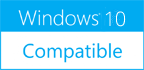Extract Data and Text from Files 9.1
Please use one of the links below to download Extract Data and Text from Files
Antivirus Information
We did not scan Extract Data and Text from Files for viruses, adware, spyware or other type of malware. For your own protection it's recommended to have an updated antivirus installed on your computer when downloading and installing programs from Windows10Compatible. We strongly recommend you to use Antivirus and check Extract Data and Text from Files for viruses before you install.
Windows10Compatible lists downloads from various software publishers, so if you have a question regarding a particular software contact the publisher directly. The download links for Extract Data and Text from Files are provided to you by Windows10Compatible without any warranties, representations or gurantees of any kind, so download at your own risk.
Publisher Description
If you want to know how to extract data from text or HTML files, then this software is for you! With this software, you can: * Easily select a number of files to get data from, by selecting individual files for data extraction or recursively selecting them * The software will automatically parse the text data file or HTML file, and retrieve lines based on certain criteria that you specify * You can select lines that contain certain text, exclude lines that contain certain text * You can get text between two sets of characters or character strings * Plus much more! Try out this software today!
RELATED PROGRAMS
Reading a PDF File in C#
The PDF reader and parser library is very adept at extracting text, with support for whitespace, formatting, as well as Unicode and UTF-8 reading of characters. It can also open as well as reading contents from password-protected PDF files in...
- Shareware
- 12 Oct 2021
- 0 B
Batch Text File Editor
Batch-Notepad that can replace, insert, delete, copy, and move text in multiple files in bulk! RegEx support with colored syntax highlighting and RegEx match substitutions. Multi-line replace lets you search for and replace text spanning multiple lines. Wildcards, case sensitivity,...
- Shareware
- 20 Jul 2015
- 4.24 MB
C# Edit Excel File
To get started with editing Excel files in C#, you'll need to install the IronXL library by adding the corresponding NuGet package to your project. Once installed, you can import the necessary namespaces and start using the library's classes and...
- Shareware
- 24 Jun 2023
- 9.52 MB
Extract Text from PDF C#
The C# PDF Text Extraction Library offers advanced features and robust functionality to facilitate accurate and efficient text extraction. It supports extraction from both simple and complex PDF documents, including those with embedded fonts, images, and other complex formatting. Furthermore,...
- Shareware
- 09 Jun 2023
- 232.87 MB
How to Read Text from an Image in C#
To Recognize Text From Image in C#, the first step is to install Iron OCR (https://ironsoftware.com/csharp/ocr/tutorials/how-to-read-text-from-an-image-in-csharp-net/). This is most easily achieved using the NuGet Package Manager using the ID name OCR for the package we wish to install (https://www.nuget.org/packages/ocr). The...
- Shareware
- 25 Jan 2022
- 3.89 MB